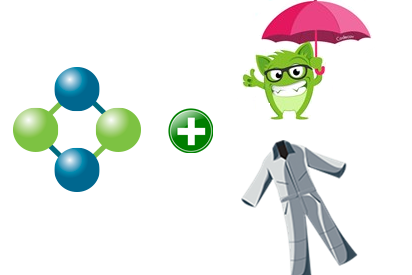
Integration with 3rd Party Code Coverage
Testspace supports integrations with two of the leading online Code Coverage providers; Codecov.io and Coveralls.io. Code coverage metrics are essential to effective Test Management and should be an integral part of any Continuous Integration (CI) system.
Although not a measurement of correctness, coverage metrics are essential for understanding and addressing coverage gaps or for maintaining a minimum level of coverage as the code base continues to grow. Testspace makes the inclusion of coverage metrics simple.
Testspace adds more Quality Metrics to Test Management
Adding Testspace to CI Automation Takes Minutes
Files – output from the Continuous Integration Process – are pushed to the Testspace server using a simple client. Adding Testspace to online CI requires adding the client utility to the install process, and then using the client to push the files and metrics after all tests have run; including build logs, static analysis, test results, and all types of standard and custom metrics.
$ testspace.exe analysis.xml test_results.xml
Adding 3rd Party Code Coverage to Testspace Takes Seconds
To include your Codecov or Coveralls results, simply add the appropriate 3rd party link option to the Testspace command.
$ testspace.exe analysis.xml test_results.xml --link=coveralls
Upon running a new build and pushing the first set of results to Testspace, coverage badges will be added to the appropriate branch/space on your Testspace Project listing - automatically.
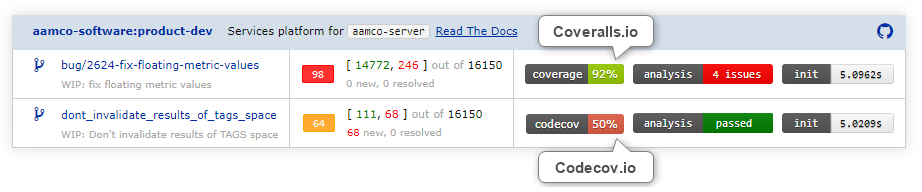
Thresholds, defined by your 3rd party coverage settings, will be used in the overall determination of software branch health.
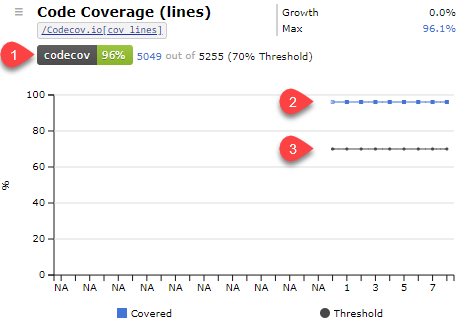
Charts are automatically added to the Metrics Tab with
- 3rd party badge - quick link to coverage details
- Percentage of line coverage for each build
- Threshold for build results to be deemed healthy
Other Useful Resources
- How to Push Data to Testspace and the types of files supported.
- Other Code Coverage formats supported.
- Testspace Standard Metrics.
- Testspace Custom Metrics.
Get setup in minutes!
Try Testspace risk-free. No credit card is required.
Have questions? Contact us.